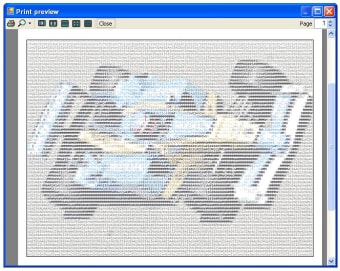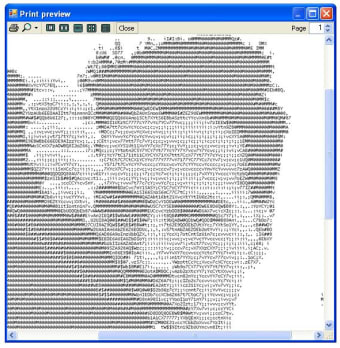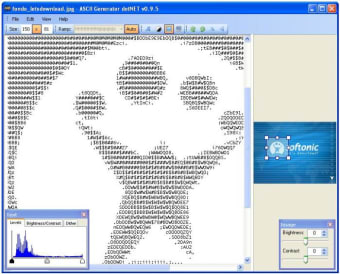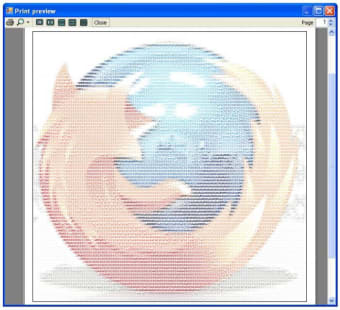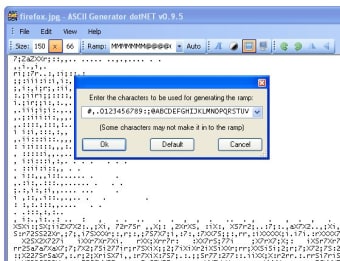Create ASCII artwork with your favorite photos
I like almost all sorts of art and that includes, being a software reviewer, ASCII art.
ASCII art is the name given to those images created with written characters, that is, the letters, numbers and signs that form the ASCII code and that you probably use on a daily basis.
Some people can create ASCII art images from scratch, which is certainly an impressive ability, but I find it much easier to use a tool like AscGen.
This excellent program generates an ASCII version of any image you load within seconds and also enables you to change, edit or optimize it in real time.
The result is always displayed on its interface, so you can test new characters, resize the area you want to use for your ASCII piece of art or resize it while having a view of the final image.
The only drawback I found during the conversion process was that the original image thumbnail on the right side pane is too small: this makes area selection a bit uncomfortable.
Once you're happy with your ASCII creation, Ascgen allows you to save it either as text or image, in color or black and white. In any case the result is really attractive and can also be printed from the program itself.
Changes
Full StyleCop Validation FormConvertImage.cs Rewrote all the output width/height code Fixed conversion not happening after lock changed Moved code out of form load and into the constructor Refactored the widget creation code Moved version checking into a separate class Refactored text/background color checks Fixed application getting stuck when losing focus on a colour preview Fixed unselected image being converted when closing with a selected area Changed to always show characters toolbar unless it is not needed Prevented unnecessary update on valid characters change when they aren’t being used Replaced image toggle menu button with a large one between the text and the image Made the output image update while you are moving the selected area Added right-click item and setting to toggle if output is updated while the selection changes Changed fullscreen code to use a property Moved switching the form’s orientation into a property Removed left over seperator from Edit/Output Added IsBlackTextOnWhite, Brightness, Contrast, CharacterSize, Ramp, IsGeneratedRamp, IsFixedWidth, Levels, Stretch, Sharpen, Unsharp, Dithering, DitheringRandom properties Replaced SetValidCharacters and SetFont with properties